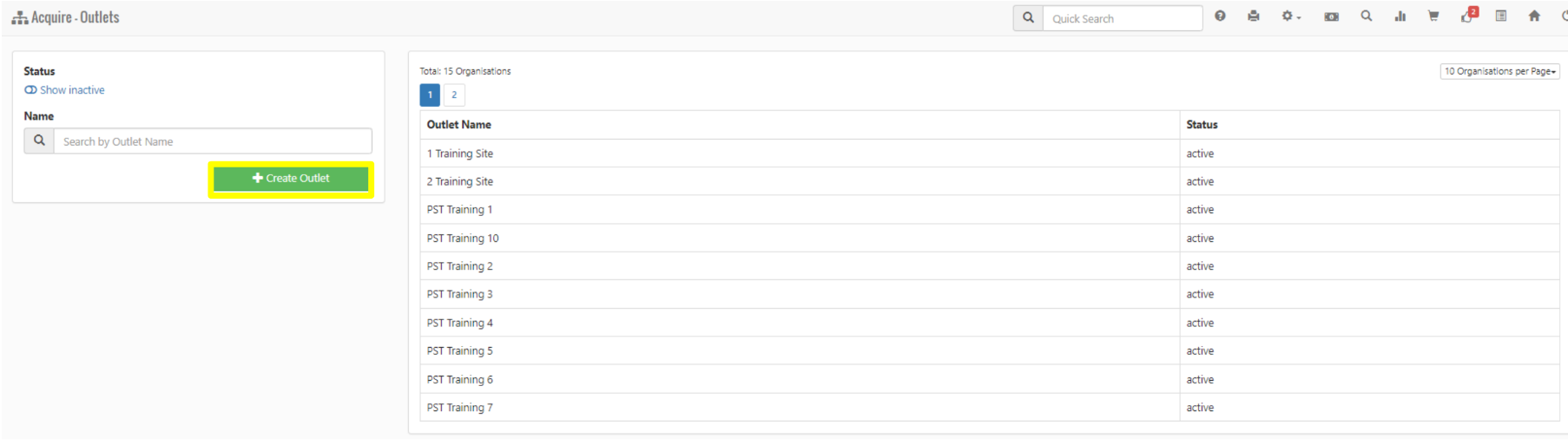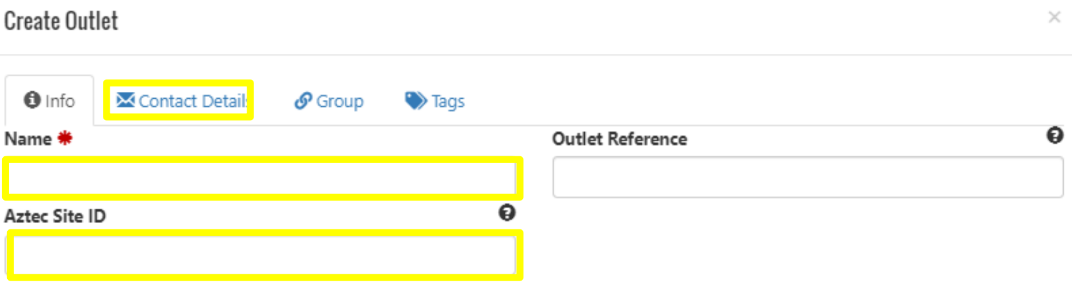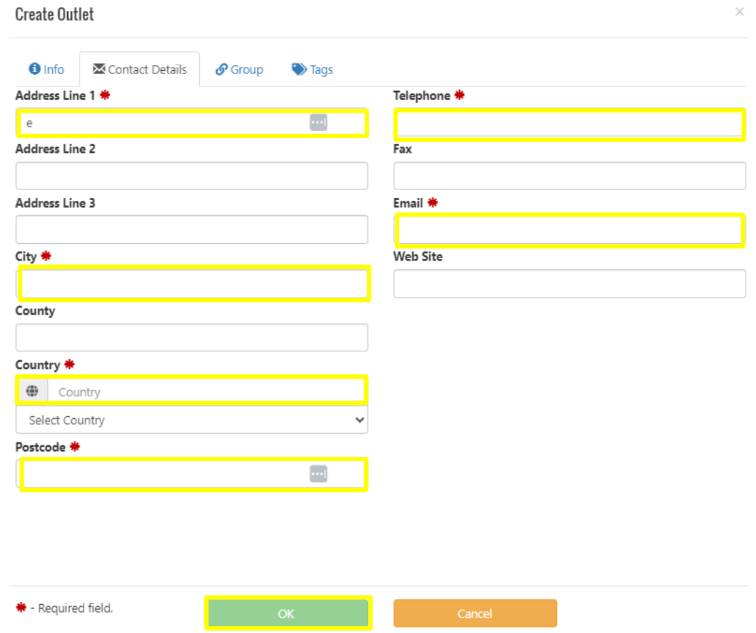How To - Creating Outlets
-
Select Admin Functions, followed by Outlets. This will display a list of all active outlets for your estate
-
Click Create Outlet
-
Input the Outlets Name and the Aztec site id which can be found in Base Data,
-
Select OK.
-
Select the contact details tab and enter information as required.
- Complete all Mandatory Fields then select OK
- To deactivate an outlet, double-click on the required active outlet then select Deactivate.
This could be utilised for venues closing for a refurbishment or venues that are being created ahead of opening time